Non response of industrial touch display and touch deviation of industrial touch screen are common typical problems of industrial touch display (i.e. industrial touch screen). As a professional solution provider in the field of industrial control, Nanjing Yanwei Information Technology Co., Ltd. sorted out the causes and solutions of these two faults for your reference.
(1) No response on industrial touch screen
Phenomenon: when touching the screen, the mouse arrow has no action and its position has not changed.
Cause: there are many reasons for this phenomenon, which are explained one by one below:
① The dust or scale accumulated on the acoustic reflection stripes around the four periphery of the surface acoustic wave touch screen is very serious, resulting in the failure of the touch screen;
② Touch screen failure;
③ Touch screen control card fails;
④ The touch screen signal line fails;
⑤ The serial port of the computer host fails;
⑥ The operating system of the computer fails;
⑦ Touch screen driver installation error.
Solution guide for industrial touch screen:
① Observe the signal indicator on the touch screen. Under normal conditions, the lamp flashes regularly, about once per second. When touching the screen, the signal lamp is always on. After stopping touching, the signal lamp returns to flashing.
② If the signal light is still on when there is no touch, first check whether the touch screen needs to be cleaned; Secondly, check whether the serial port number connected by the hardware is consistent with the serial port number set by the software, and whether the serial port of the computer host works normally.
③ Run the comdump command in the drive disk, which is a command under DOS. When running, add a space and serial port code 1 or 2 after comdump, and touch the screen to see if there is data rolling out. If there is data rolling out, the hardware connection is normal. Please check whether the software settings are correct and conflict with other hardware devices. If no data rolls out, the hardware fails, and the specific failure point is to be determined.
④ Run the sawdump command in the driver disk, which is a command under DOS. When running the program, the program will ask for the type of control card, connected port number and transmission rate, and then the program will read relevant data from the control card. Please check the AGC values of x-axis and y-axis in the lower left corner of the screen. When the value of any axis is 255, the transducer of this axis fails and needs to be repaired.
⑤ During the first correction after installing the driver, pay attention to the details of the error reported by the system. "Control card not found", "touch screen not connected", etc. check the corresponding parts according to the prompts. For example, whether the touch screen signal line is firmly connected with the control card, and whether all the keyboard take-off wires are connected with the host, etc.
(2) Touch deviation
Phenomenon 1: the position touched by the finger does not coincide with the mouse arrow.
Cause 1: after installing the driver, the center of the bull's-eye is not touched vertically when correcting the position.
Solution 1: recalibrate the position.
Phenomenon 2: the touch of some areas is accurate, and the touch of some areas is biased.
Reason 2: a large amount of dust or scale is accumulated on the acoustic reflection stripe around the four periphery of the surface acoustic wave touch screen, which affects the transmission and delivery of acoustic signals.
Solution 2: clean the touch screen. Pay special attention to clean the acoustic reflection stripes on the four sides of the touch screen. During cleaning, disconnect the power supply of the touch screen control card.

 Home
Home Products
Products 电话咨询
电话咨询 Message
Message






